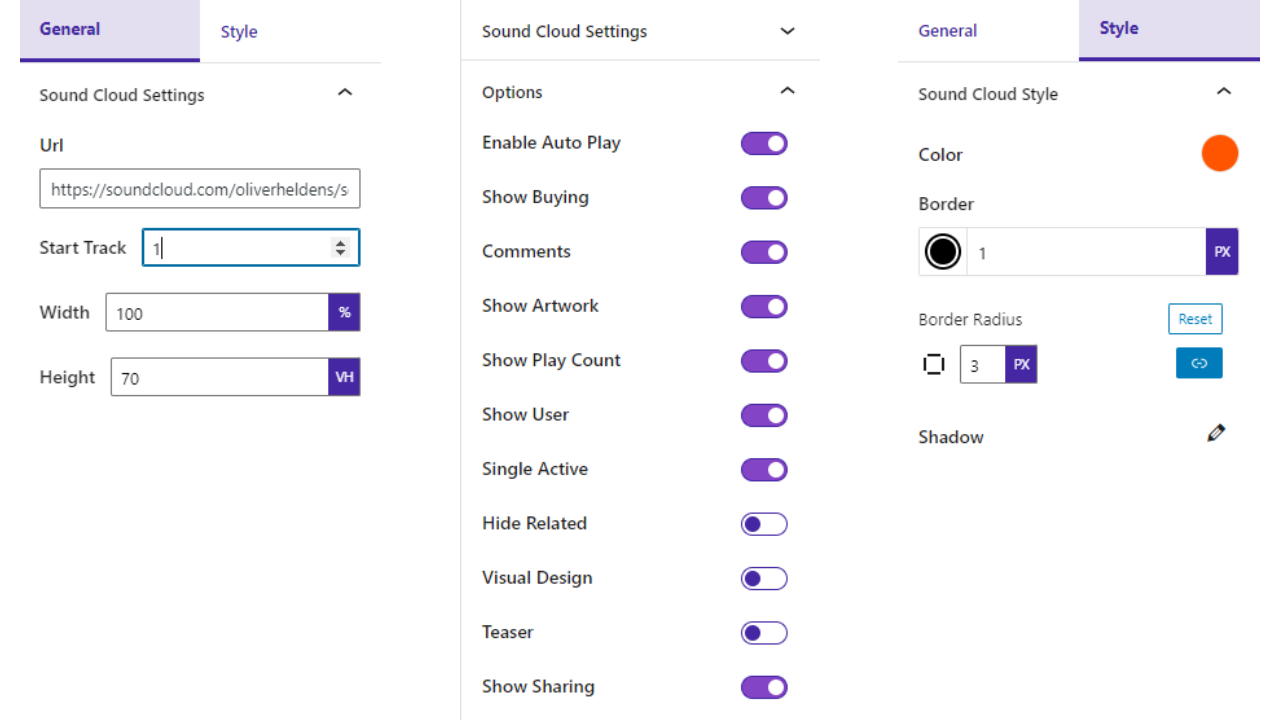Description
The SoundCloud Block plugin for WordPress allows you to easily embed SoundCloud audio tracks, playlists, and profiles directly into your website’s content. With this plugin, you can showcase your own audio creations or share your favorite tracks with your audience.
The plugin is a Gutenberg block, which means you can easily add it to your content using the Gutenberg editor. Simply add the block to your post or page, paste the URL of the SoundCloud track, playlist, or profile you want to embed, and the plugin will do the rest. You can customize the appearance of the embedded audio using the plugin’s settings, including the player color, artwork display, and more.
The SoundCloud Block plugin is designed to be user-friendly and straightforward, even for those with limited technical knowledge. You don’t need to write any code or install any additional software to use it. Additionally, the plugin is fully responsive, ensuring that your embedded audio looks great and functions perfectly across all devices and screen sizes.
With the SoundCloud Block plugin, you can take advantage of SoundCloud’s vast library of audio content to enhance your website and engage your audience. Whether you’re a musician, podcaster, or simply a music lover, this plugin is an essential tool for your WordPress site.
In conclusion, the SoundCloud Block plugin is an excellent choice for anyone looking to embed SoundCloud audio tracks, playlists, or profiles on their WordPress site quickly and easily. Download the plugin today and start sharing your audio content with the world!
Features
- Track: Play SoundCloud single track as well as playlist.
- Options: Change SoundCloud options such as AutoPlay, Single active, Visual Design, Teaser etc.
- Elements: Show/Hide SoundCloud elements such as Buying button, Download Button, Comments, Artwork, PlayCount, user, related sharing button etc.
- Customize: Customize the player with various styles, like color, border, border radius and shadow.
How to use
- First install the SoundCloud Block plugin
- Add the SoundCloud Block from the Block category called “Widgets” in Gutenberg editor.
- You can change soundCloud settings from the right side settings sidebar.
-
Enjoy!
-
For installation help click on Installation Tab
Feedback
- Liked that plugin? Hate it? Want a new feature? Send me some feedback
⭐ Check out the Parent Plugin of this plugin-
🔥 b Blocks – Best gutenberg blocks collections for WordPress.
⭐ Check out our other WordPress Plugins-
🔥 Html5 Audio Player – Best audio player plugin for WordPress.
🔥 Html5 Video Player – Best video player plugin for WordPress.
🔥 PDF Poster – A fully-featured PDF Viewer Plugin for WordPress.
🔥 StreamCast – A fully-featured Radio Player Plugin for WordPress.
🔥 3D Viewer – Display interactive 3D models on the webs.
Blocks
This plugin provides 1 block.
- SoundCloud Block Embed SoundCloud Tracks
Installation
From Gutenberg Editor:
- Go to the WordPress SoundCloud/Gutenberg Editor
- Search For SoundCloud Block
- Click on the SoundCloud Block to add the soundCloud
Download & Upload:
- Download the **SoundCloud Block ** plugin (.zip file)
- In your admin area, go to the Plugins menu and click on Add New
- Click on Upload Plugin and choose the
soundCloud-directory.zipfile and click on Install Now - Activate the plugin and Enjoy!
Manually:
- Download and upload the SoundCloud Block ** plugin to the **
/wp-content/plugins/directory - Activate the plugin through the Plugins menu in WordPress
FAQ
-
Is SoundCloud Block free?
-
Yes, SoundCloud Block is a free Gutenberg Block plugin.
-
Does it work with any WordPress theme?
-
Yes, it will work with any standard WordPress theme.
-
Can I change soundCloud settings?
-
Yes, you can change soundCloud settings from the Gutenberg soundCloud editor’s right sidebar.
-
How many times can I reuse a soundCloud?
-
You can use unlimited times as you want.
-
Where can I get support?
-
You can post your questions on the support forum here
Reviews
Contributors & Developers
“SoundCloud block – Fully Customizable SoundCloud Player” is open source software. The following people have contributed to this plugin.
ContributorsTranslate “SoundCloud block – Fully Customizable SoundCloud Player” into your language.
Interested in development?
Browse the code, check out the SVN repository, or subscribe to the development log by RSS.
Changelog
1.0.4 – 18 Jan 2024
- The color setting option problem has been solved.
1.0.3
- WordPress version update
1.0.2
- Have been resolved some issues
1.0.1
- Widget MultiShadow Color update
1.0.0
- Initial Release