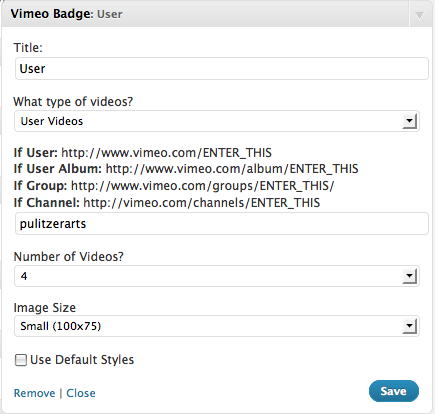Description
Displays a badge of recent vimeo videos. Can pull recent videos from a user, group, album or channel.
One thing to note is that Vimeo is not always perfect and sometimes does not have a thumbnail for a given video.
Installation
- Upload
vimeo-badge-widgetfolder to the/wp-content/plugins/directory - Activate the plugin through the ‘Plugins’ menu in WordPress
- Go to Widgets and add it to your sidebar!
- Do NOT enter the entire Vimeo URL. Just enter the part of the URL that matches with ‘ENTER_THIS’ (I hope to make this more intuitive in the future)
Reviews
There are no reviews for this plugin.
Contributors & Developers
“Vimeo Badge Widget” is open source software. The following people have contributed to this plugin.
ContributorsTranslate “Vimeo Badge Widget” into your language.
Interested in development?
Browse the code, check out the SVN repository, or subscribe to the development log by RSS.
Changelog
1.1
- Removed use of cURL in exchange for wp_remote_get
1.0
- First Release